The dark mode is arguably the most popular app feature in 2019. Apple introduced it in the macOS Mojave update last year and later implemented it for the iPhones in the latest iOS 13 this year. Most apps have support for this mode which can be turn on or off in the apps' setting, Twitter is a typical example.
Earlier this week Instagram rolled out a major update -- this saw the following tab removed and "Dark mode support" introduced according to the release notes but unlike Twitter's, Instagram's dark mode feature can not be manually turned on in the app's settings. It is automatically toggled when the devices' native dark mode is turned on.
How to turn on the Dark Mode for iPhone ...
Before you even think of this, first make sure you are on at least iOS 13.0. If you haven't updated, you're missing out on a lot of exciting features including battery life improvements. Here's a tutorial on how to install iOS 13.
- 1. Open the Settings app on your iPhone
- 2. Scroll down to Display & Brightness
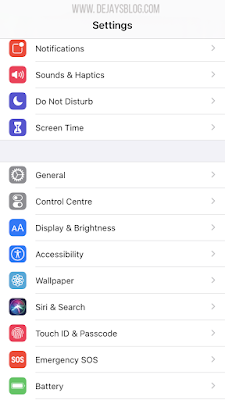
- 3. Tap on the Dark Mode
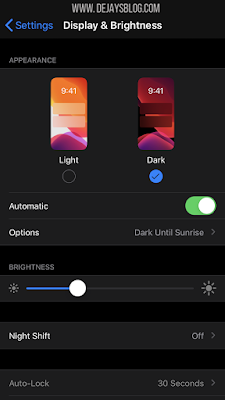
You can alternatively hold the screen brightness icon in the control centre to choose the Dark mode option from there.
Most of the time, iOS 13's dark mode is automatically activated at night but you can personalize it to suit your taste.
How to turn on the Dark Mode for Android...
In Adam Mosseri's (A lead at Instagram) tweet, he didn't only confirm this for iOS but Android too
Just like on iOS, you need to be on the latest version of Android -- currently, Android 10, to get this Feature. Once you have it installed,Starting today, you can use Instagram in dark mode on iOS 13 or Android 10. Turn dark mode on your phone to try it out. 👀— Adam Mosseri (@mosseri) October 8, 2019
- 1. Go to your phone's Settings
- 2. Choose Display
- 3. Toggle the Dark mode Option
If you followed these steps correctly, everything should work perfectly for you. I'm personally not perturbed about the dark mode, and I never use it except in my code editors but though this sounds ironic, I think the dark mode is a good feature because it is battery efficient and is almost harmless to eyesight, still not using it :P



