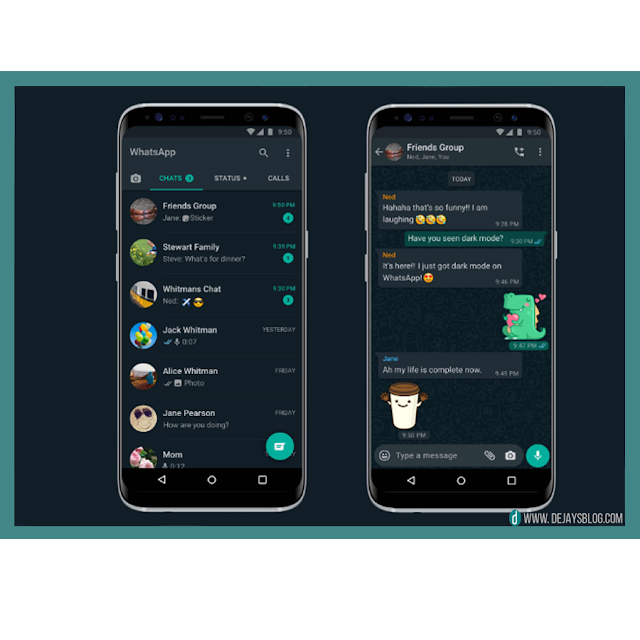The long-awaited feature is finally available for everyone!
The feature was first included in an android beta version earlier this year and was officially added in the latest iOS Beta which (obviously) had limited slots for beta testers last month. The company also began dropping hints of the dark mode feature by updating their profile pictures of their official accounts on Twitter and Instagram to a dark logo.
Source: WhatsApp Blog
The Facebook-owned company just rolled out a new update a few minutes ago to App Store on iPhones and on the Google Play Store which finally includes the highly anticipated Dark mode feature. The new feature is to improve "readability" and to "... help users to easily focus their attention on the screen".
The feature was first included in an android beta version earlier this year and was officially added in the latest iOS Beta which (obviously) had limited slots for beta testers last month. The company also began dropping hints of the dark mode feature by updating their profile pictures of their official accounts on Twitter and Instagram to a dark logo.
The tardy introduction of the feature to iOS especially is still a surprise because the feature was spotted in an official iPhone release in October last year. And the iOS 13 SDK comes with native Dark Mode support for apps and also the dark mode.
Facebook released this feature in an update for Instagram but enabling it was a whole different issue, luckily we made a guide for it.
How to turn on WhatsApp's Dark mode on Android
Enabling the feature on Android in the official version is not very different from the beta tutorial.
- In WhatsApp, go to More options > Settings > Chats > Theme.
- Choose either Dark, Light or System default as explained here.
How to turn on WhatsApp's Dark mode on iPhone
WhatsApp's dark mode is by default in sync with your iPhone's dark mode settings. It is automatically toggled on or off depending on the current dark mode settings. -- iOS 13 (or later) is required
- Go to iPhone Settings > Display & Brightness.
- Select from the following options under APPEARANCE:
- Dark: Turn dark mode on.
- Light: Turn dark mode off.
A backup isn't required but it is recommended. Since it was released a few moments ago, we suggest you wait a few moments for it to appear on the App Store so do not panic if you don't see it immediately.
Source: WhatsApp Blog