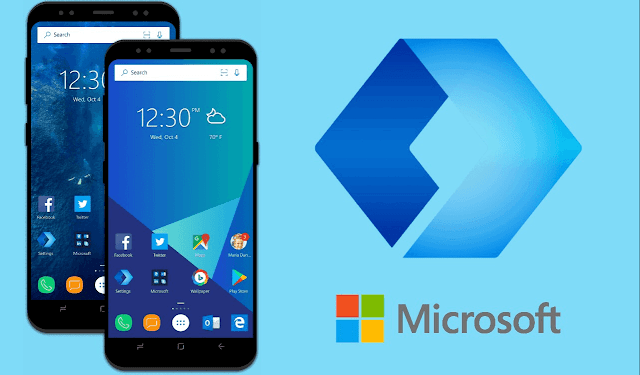One of the best things about android is the ability to
customize intensively, giving your device the look and feel that you want. The
android operating system is one but as you probably know, all android devices
do not look or feel the same in terms of the user interface in which you as the
user interacts with. Therefore being able to customize, change, and give it that
personal touch is the reason why many people love devices powered by the OS. The
first thing you would want to change if you are looking to customize is the launcher
as almost everything you see when you pick up your phone is a result of the launcher
you are using. Here are some of the best launchers available in 2020. It Is important
to note that you need not root your device in order to use these launchers, all
you need to do is download and install and you are good to go.
Nova Launcher/Prime
Nova launcher has been around for quite some time now but it continues to be one of the best even though many other launchers have
also been released. Everything in the nova launcher overlay can be edited from transition animations to gestures, everything is
fair game with nova. You can do a decent amount of twerking with the free
version but if you want total freedom, then we’d advise getting the prime
version, and yes, it is worth it. As an additional bonus, you can download a companion app that allows you to get Google Feed by swiping to the left of your home
screen.
Niagara Launcher
If you are looking for a lightweight minimalistic launcher with
a different look then Niagara is the one for you. All you have on your home screen is a few apps of your choice, as well as the ability to search for
any other app you app by letter. If notifications are received by a particular app, it can be accessed by swiping on the notification to expand it. Couple this launcher with a
beautiful background wallpaper and give your device a unique look.
Customized Pixel Launcher(CPL)
This launcher is the way to go if you prefer a stock android
look and feel but with more options to well, customize. CPL offers a similar
level of customization as the nova launcher does including the ability to add fingerprint
scan to any app you don’t want to be opened by anyone else. Just as the nova launcher,
this launcher also has its own plugin in that enables google feed and works pretty much the same way the nova’s
version does. You can also change the icons of specific apps if you install any
icon pack of your choice.
Microsoft Launcher
This is a launcher made by Microsoft as the name suggests and
offers a different experience from the others. It is nothing like the classic
tile-based design that was on windows phones some time ago, instead, this is
Microsoft's attempt to build its own Android launcher while incorporating some
key features that will be familiar with windows users. If you sign in with your
Microsoft account, you can sync things up between your mobile phone and your
windows laptop. It has enough features to distinguish it from other launchers
without being too different at the same time. It is definitely worth a try.
Smart Launcher
Another launcher that pulls away from the stock android feel
is the smart launcher. This launcher does not have a standard app drawer, instead, it has all your apps grouped into categories that can be accessed by swiping to
the left on your home screen. Swiping up brings the smart search that helps you
find contacts as well as any apps, swiping right brings you a widget screen
while swiping down brings you a news feed powered by Microsoft news. All these
pages can be changed or even removed if that is what you prefer.
Try your hands on as many of these as you can in order to
help you find the one that fits your needs, and remember that the journey in finding one
that speaks to you is part of the fun.